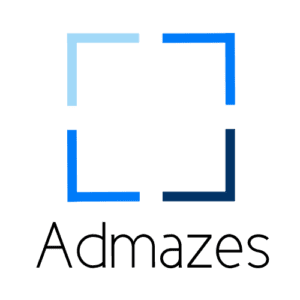As an official Google Cloud Partner, Admazes is thrilled to share a significant update from Google Cloud that will enhance your data analysis capabilities.
Last year, Google Cloud increased the maximum number of rows of results returned from BigQuery to 50,000 for pivot tables and data extracts. This week, we are excited to announce that this limit has been further expanded to 100,000 rows for pivot tables and 500,000 rows for extracts, with a cell limit of 5 million. This expansion will enable you to analyze even more extensive datasets in Google Sheets, leveraging the vast amounts of data stored in BigQuery.
This update is currently rolling out to Rapid Release and Scheduled Release domains.
The expanded row limits are available to all Google Workspace customers, Workspace Individual Subscribers, and users with personal Google accounts.
For more information, you can learn about analyzing and refreshing BigQuery data in Google Sheets using Connected Sheets, understanding Google Sheets limitations, and getting started with BigQuery data in Google Sheets.
Learn more about analyzing & refreshing BigQuery data in Google Sheets using Connected Sheets, Google Sheets limitations, and getting started with BigQuery data in Google Sheets.
作為 Google Cloud 的官方合作夥伴,Admazes 很高興地向您分享 Google Cloud 的一個重大更新,這將提升您的數據分析能力。
去年,Google Cloud 將從 BigQuery 返回的結果最大行數增加到 50,000 行,用於樞紐分析表和數據提取。本週,我們很高興地宣布,這一限制已進一步擴展到 100,000 行,用於樞紐分析表和 500,000 行,用於數據提取(單元格限制為 500 萬)。這一擴展將使您能夠在 Google Sheets 中分析更大量的數據,利用存儲在 BigQuery 中的海量數據。
此更新目前正在快速發佈和計劃發佈域中推送。
擴展的行限制適用於所有 Google Workspace 客戶、Workspace 個人訂閱者和擁有個人 Google 帳戶的用戶。
如需了解更多資訊,您可以學習如何使用連接工作表在 Google Sheets 中分析和刷新 BigQuery 數據,了解 Google Sheets 的限制,以及在 Google Sheets 中開始使用 BigQuery 數據。