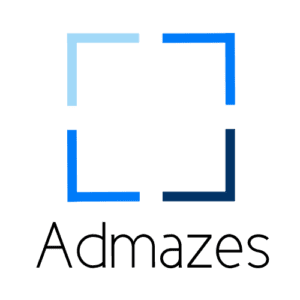Visualizing Insights: GCP vs. Power BI for Reporting
When it comes to data visualization and reporting, there are a number of different platforms and tools available. Two of the most popular options are Looker & Looker Studio(GCP) and Power BI. Both platforms offer a wide range of features and capabilities, making them well-suited for a variety of use cases.
In this blog post, we will compare and contrast GCP and Power BI, focusing on their features, pricing, and ease of use. We will also provide some tips for choosing the right platform for your needs.
Features
GCP and Power BI both offer a wide range of features for data visualization and reporting. Some of the key features that both platforms offer include:
The ability to connect to a variety of data sources
A wide range of visualization options
The ability to create interactive dashboards and reports
The ability to share and collaborate on reports
In addition to these core features, GCP also offers a number of other features that Power BI does not, such as:
The ability to create machine learning models by Bigquery ML and LookerML
The ability to stream the data in near real-time
Looker can benefit greatly from API integration by connecting to external data sources, automating processes, and improving data analysis capabilities.
Power BI, on the other hand, offers a number of features that GCP does not, such as:
The ability to create reports that are optimized for mobile devices
The ability to integrate with Microsoft Office 365
The ability to create custom visualizations
Pricing
GCP and Power BI both offer a variety of pricing options, depending on your needs. GCP offers a pay-as-you-go pricing model, while Power BI offers a monthly subscription model.
GCP’s pay-as-you-go pricing model is based on the amount of data you store and the resources you use. This can be a cost-effective option if you only need to use GCP for a short period of time or if you only need to store a small amount of data.
Power BI’s monthly subscription model includes a variety of features, such as the ability to create and share reports, the ability to connect to a variety of data sources, and the ability to use Power BI Desktop.
Choosing the Right Platform
So, which platform is right for you? It depends on your needs and budget. If you need a platform that offers a wide range of features and capabilities, GCP is a good option. If you need a platform that is easy to use and offers a variety of pre-built templates, Power BI is a good option.
Our Use Case
One of our clients used Power BI to connect data from Google Sheets and BigQuery, but they found it difficult to maintain data integrity. The data was often out of sync, and it was difficult to track changes.
The client decided to switch to Looker as a data integration solution. Looker is a cloud-based business intelligence platform that makes it easy to connect and analyze data from multiple sources. It also integrates with Bigquery ML functionality that can be used to automate tasks and deliver more data insights.
The client is very happy with Looker. They have been able to improve data quality and efficiency, and they have also been able to make better decisions based on data.
Conclusion
Both GCP and Power BI are excellent platforms for data visualization and reporting. The best platform for you will depend on your specific needs and budget. If you are not sure which platform is right for you, I recommend trying both platforms and seeing which one you prefer.
Admazes helped clients switch from Power BI to Looker and Looker Studio. We created a plan, identified data sources, created a LookML model, connected Looker to Looker Studio, and shared the content. Contact us and start the journey to a more powerful and flexible analytics platform.