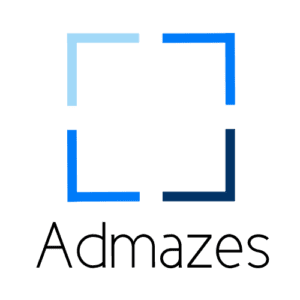Looker Marketplace : Extending the capabilities of Looker
The Looker Marketplace is a central location for finding, deploying, and managing many types of Looker content, such as Looker Blocks, applications, visualizations, and plug-ins.
Enabled by default: The Looker Marketplace feature is enabled by default.
Local Project Import Labs: A Looker admin must enable the Local Project Import Labs feature before you can deploy some blocks from the Looker Marketplace.
Extension Framework: A Looker admin must enable the Extension Framework feature before you can install extensions from the Looker Marketplace.
To browse content on the Looker Marketplace, click on the Marketplace button in the Looker menu bar. If you have the develop, manage_models, and deploy permissions, clicking on the Marketplace button will open a menu of options. From there, select Discover.
To find content, use the search bar. You can use the filters below the search bar to filter for different types of content:
Applications: Looker applications are comprehensive sets of models, dashboards, and Explores. Applications are designed to let you analyze your sales and marketing data without having to build your own LookML models. Using the Looker Marketplace, you can install an application and connect to your data source. The installation process then loads your data, letting you see results within 24 hours.
Models: Models are pre-built LookML models, including dashboards and Explores, for a variety of popular data sources.
Plug-ins: Plug-ins are visualization types that you can install and add to Looker’s native visualization library.
If you’re looking to extend the capabilities of Looker, Looker Marketplace is a great place to start. With a wide range of pre-built Applications and Models to choose from, you can find the perfect solution for your needs.
More source: Using the Looker Marketplace