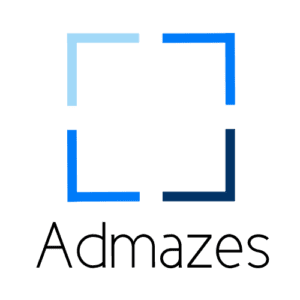Looker Action Hub: Simplify Your Workflow
Looker Action Hub is a feature that allows you to take action on your data insights in Looker. With Action Hub, you can send emails, update records, share data in Slack, text alerts on key events, create tasks, trigger campaigns, and store data snapshots.
Action Hub is a powerful tool that can help you save time and improve your workflow. Here are a few examples of how you can use Action Hub:
Send emails to stakeholders with important updates.
Update records in your CRM system based on data in Looker.
Share data in Slack with your team.
Text alerts to your team when there are key events.
Create tasks in your project management system.
Trigger campaigns in your marketing automation system.
Store data snapshots for compliance or historical analysis.
Action Hub is easy to use. Simply create a new action, select the data you want to act on, and choose the action you want to take. Action Hub will then take care of the rest.
Benefits of using Looker Action Hub
There are many benefits to using Looker Action Hub, including:
Save time: Action Hub can help you save time by automating tasks that you would otherwise have to do manually.
Improve accuracy: Action Hub can help you improve the accuracy of your data by ensuring that it is always up-to-date.
Increase efficiency: Action Hub can help you increase efficiency by streamlining your workflow.
Improve collaboration: Action Hub can help you improve collaboration by making it easy to share data and insights with your team.
Make better decisions: Action Hub can help you make better decisions by providing you with timely and accurate data.
What are the use cases in Looker Action Hub
Action Hub use-cases fall into three categories: sending governed data to other systems, triggering workflows in other systems based on unified metrics, and bringing routine tasks into Looker.
Securely and reliably sending governed data to other systems is one use case, allowing users to centralize and leverage data from Looker for various tools and platforms.
Another use case involves triggering workflows in other systems based on Looker’s fresh and accurate data, such as flagging service outages or sending data to Slack for real-time notifications.
The third use case is about taking immediate action within Looker, such as switching ownership in response to insights, with potential for custom actions through tools like Tray and Zapier.
For more details on how to use Looker Action Hub:
Sharing data through an action hub | Looker | Google Cloud
Looker Action Hub: Simplify Your Workflow
Killer Use Cases for Looker’s Action Hub
Contact us today to learn more about how Admazes can help you take your marketing to the next level.